 |
|
 |
 |
|
|
IE 7.0 Preview Beta 2
|
 |
Audio : Listen
 Screenshot of IE 7.0 Preview Beta 2 Screenshot of IE 7.0 Preview Beta 2
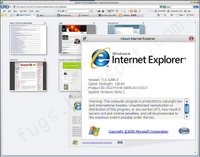 Quick Tabs - A new feature in IE 7.0 Quick Tabs - A new feature in IE 7.0
- #1 - Tabbed Browsing
Finally, tabbed browsing comes to IE. Haha! It is finally here! Maybe it's just me, or Firefox (FF) has a more intuitive UI for the tabs. The tabs can be closed by clicking the 'X' at the right hand corner in FF, but in IE, you had to move the cursor to the individual tabs to click on the 'X'.
- #2 - Feeds Support
RSS feeds, and others, are VERY common around websites nowadays. It would be stupid if IE missed out all the fun!
- #3 - Page Magnification
Sometimes, you just want to be able to magnify the current page's contents PRONTO! This magnification/zooming function is conveniently placed at the bottom right corner of the browser. Cool!
- #4 - Separate Navigation Buttons
And we thought the navigation buttons (Back, Forward, Refresh, Stop and Home) would never be separated?!?! They are now!
In this version, the Back and Forward buttons are separated from the Stop and Refresh ones by the Address Bar. Not too used to this layout at first but... it's ok lah!
- #5 - Tabbed Browsing Part 2
The new tabs are created by clicking on this 'mini-tab'. Just the same as with FF, Ctrl+T does the same thing!
Something that I really liked about this implementation of IE is its 'Quick Tabs' function (see second picture). Nice and useful! You can activate it by clicking on a button and a screen of ALL your tabs will be shown. Click on the tab you want to concentrate on and it will be 'brought to the front'!
Woah! I can't wait for the final version to be released! Hopefully, it will not be another bug ridden release (yet) again!
This is NOT a review of MSIE 7.0 Preview Beta 2. It is just a personal view of what I think of the beta release.
|
|

|







